Base station
This feature allows you to configure a Base station, as it is typically used for high-precision positioning, e.g. in surveying applications: A receiver in a fixed and known position tracks the same satellites the mobile receiver ("rover") does, and in real-time transmits corrective positioning data to the receiver in the rover via a radio transmission stream.
The Base station feature can only be enabled with GSG 6-Series units that have the Real-Time Kinematics Option installed (OPT-RTK, see List of Available Options.)
To configure a "virtual" Base station, which supports the output of RTCM differential data to be used as input by a rover receiver, navigate to Select > Select Scenario > Configure Scenario, View 2/3: Advanced: Base Station.
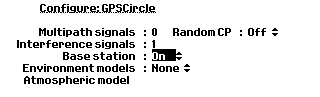
Base station configured in Advanced submenu
Once you selected the On option for Base station, the configuration view will be displayed: Configure the position of the base station and the RTCM messages to be output by it.
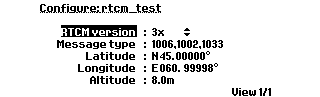
Base station configuration dialog
The following Base station settings can be reviewed/configured:
RTCM version
The RTCM SC-104 version currently supported is Ver. 3.2. This cannot be changed.
For more information on RTCM standards, see: www.navipedia.net/index.php/RTK_Standards.
Message type
Message types 1002, 1004, 1006, 1010, 1012 and 1033 are supported.
Latitude, Longitude, Altitude
Enter the base station coordinates, using latitude, longitude, and altitude. As with Start position coordinates, the format key can be used to switch between different coordinate formats.
Once a scenario is running, and the base station has been activated, the SCPI command SOUR:SCEN:RTCM? can be used to query the GSG for the latest RTCM messages (update rate of 1Hz), as previously configured. The output will be a hexadecimal string.