Interface and Reference
GSG interface options can be configured via the Options > Interface and Reference view:
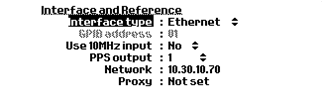
Interface/Reference Configuration
Depending on the type of interface chosen, only relevant fields are editable.
The remote interface type can be:
- USB
- Ethernet
- GPIB: Set the address here.
- SCPI-Raw network clients can use a socket connection to port 5025 and send/receive SCPI commands terminated by a newline.
The 10 MHz input can also be selected via this view. When it is selected, a small symbol containing the text EXTREF is displayed in the upper right corner of the GSG display.
In all models except GSG-52 and GSG-53, the PPS output on the rear panel can be configured to send 1, 10, 100 or 1,000 pulses per second. The pulse ratio is always 1/10 (1/10 high, 9/10 low). PPS Out is active on the rising edge of the signal.