+1.585.321.5800
The GSG Main Menu
The main menu of the GSG user interface is shown on the GSG display when the unit is started. To return to the main menu from any of the sub menus, press the menu key.
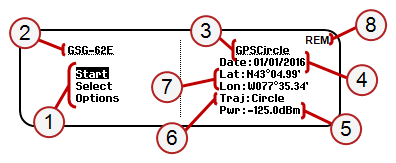
GSG's main menu
The main menu displays the following information:
- Main menu options: Start, Select, Options
- GSG model number (for more information on models and configurations, see GSG Series Model Variants and Options).
On the right side of the menu, the currently selected scenario is shown with some of its key data:
- Name of the current scenario
- Scenario start date
- Transmit RF power (see also: Setting Transmit Power)
- Trajectory shape
- Scenario Current Position (latitude/longitude)
- In the upper right-hand corner, abbreviations may be shown: