Leap Second
Configuration of leap seconds include two parameters: initial GPS-to-UTC offset (due to accumulated leap second events) and future leap second event.
To set a leap second event, navigate to Select > [Select Scenario] > Configure [selected scenario]: View 2/3 > LS:.
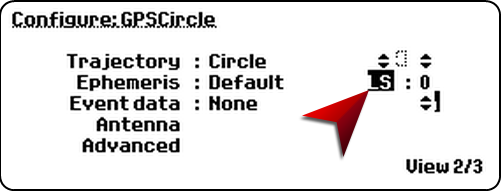
Leap second configuration
The leap second event field can be set to -1, 0 or 1, and indicates a future change in GPS-to-UTC offset value.
The following values will be used:
ΔtLSF = ΔtLS + value given in the leap second field
WNLSF = The GPS week number (eight bit representation) of the week that includes the 30th of June, or 31st of December, which-ever comes first with respect to the scenario start time.
DN = Day number of the date described above.
The GSG will attempt to use leap second event information from navigation data.
When default navigation data is used, OR, the RINEX files attached to the scenario don't contain indication about a future leap second event, then the following values will be used:
ΔtLSF = ΔtLS
WNLSF = WNLS – 1
DN = 1
If the attached RINEX files do contain indication of future leap second event, then WNLSF and DN are set from the RINEX file, and ΔtLSF = ΔtLS
Initial GPS-to-UTC offset (ΔtLS) can be initialized automatically by the scenario start time (using history information about actual leap second events), or by navigation data files. Alternatively, the user can also specify any desired offset value. This is configured under the scenario menu: Advanced > GPS to UTC offset, or by using the scenario file parameter GpsToUtcOffset.
The allowed values are:
- Auto: In this setting, the initial offset is determined by scenario start time
- Rinex: determined by information taken from navigation data files attached to a scenario
- <Fixed Offset in Seconds>: the user can select an offset from a range of 0-30
An up-to-date leap second events history is embedded in each firmware release, but you can also download the latest list from the Internet using Options > Advanced options > Download leap seconds list.
Considerations
Note that downloaded and default navigation data files do not contain any LSF information (RINEX v2.1). Therefore, it is still necessary to set the LSF when a leap second change will occur, in order to ensure correct behavior.