+1.585.321.5800
Proxy Configuration
If your GSG unit is used in a network behind an HTTP proxy, access to the proxy can be configured as described below:
- To access the Proxy configuration view, navigate to Options > Interface and Reference > Proxy.
- The Proxy address must be the address of the proxy including the http:// -prefix, and a port number after the address separated by ‘:’. Optionally, a username and password for the proxy can be given. If in doubt, consult your network administrator about the Proxy server settings.
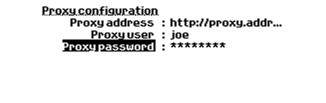
Proxy Configuration view