"Select" Menu
Scenarios are the simulation scripts which you run on the GSG simulator in order to test a GNSS receiver. GSG has pre-installed scenarios which can be executed 'as is', or which you can re-configure to adapt them to your needs. You can also create your own scenarios using the optional GSG StudioView Software.
Prior to running a scenario, you have to select it from the list of scenarios installed on the GSG unit:
- In the Main Menu, highlight Select using the arrow keys, then press enter to display the list of scenarios currently loaded:
- Scroll through the list by using the UP/DOWN arrow keys. Select the highlighted scenario by pressing enter or view: The first Configuration View will be displayed:
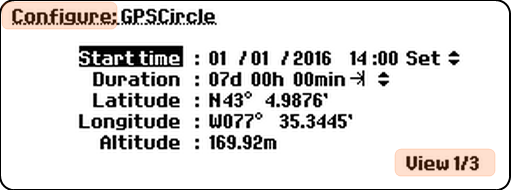
- If you want to modify the configuration of the scenario, see Configuring a Scenario.
- To execute (= run) the selected scenario, press the start key: The scenario will be launched (which will take a moment, depending on the complexity of the scenario chosen), and then started automatically, unless you pressed the [.]/hold key.
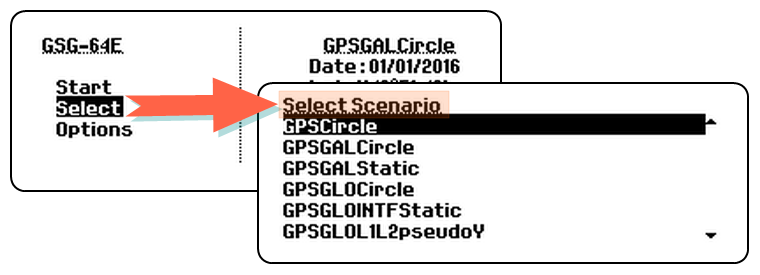
Below is a list of all configurable scenario parameters which can be accessed via the Select Scenario menu.
Note: Options that are grayed out on your GSG unit are not installed.