Adjusting Transmit Power
The term Transmit Power refers to the satellite signal power (signal level) transmitted by GSG during the execution of a scenario. Transmit Power can be controlled individually by signal type:
As of software version 7.1.1 (January 2018) the Reference Power setting is used to control the absolute power level of the GPS L1 C/A signal. Then, the default relative power offset can be adjusted for each individual signal type other than GPS L1 C/A.
Furthermore, for BeiDou only, you can assign different relative power offsets, depending on the orbit type (MEO/GEO/IGSO).
This power configuration defines by channel which power level will be used by satellites once they appear in view.
The power configuration can be changed only before starting a simulation. During the simulation, you can see the power configuration in read-only mode (press the N/S key to open the Transmit power menu). Note that the effect of changing the Reference power during the simulation is different than before the simulation: During the simulation, the specified Absolute power will be set for all active channels.
There are two ways to adjust the power configuration: Via the front panel (see below), or by using SCPI commands (see SOURce: Subsystem Commands). Once you modified the power configuration, it will be saved with all other settings when the unit is turned off.
To configure signals power:
- Navigate to Options > Transmit Power.
- Adjust the GPS L1C/A band Ref. power. The power is specified in dBm. The supported range is: Max. -65 dBm … Min. -160 dBm.
- Select Signals power configuration to open the corresponding menu.
- Select the desired constellation, and adjust the power for each signal type supported by this constellation.
Note: When changing the power setting for a signal type, the Reference Power (absolute power level of GPS L1 C/A) and Relative Power offsets for all the remaining signal types will remain unchanged.
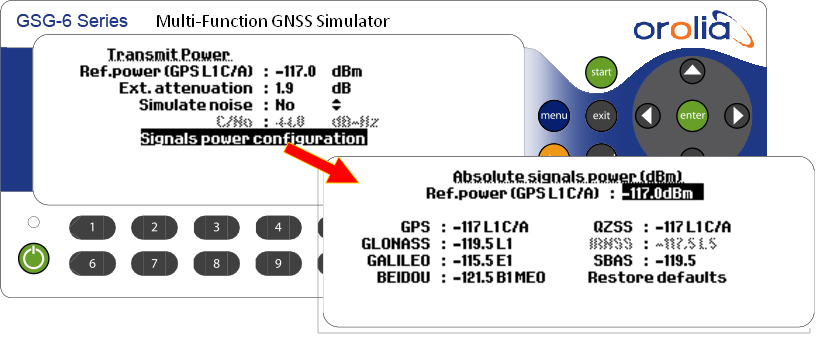
Signals power configuration menu
Use the format key to switch between the absolute or relative mode of displaying/editing power. When the Absolute Power mode is active and Reference Power is changed, the Relative Power offsets will stay unchanged, so that absolute powers will be “shifted” together with the Reference Power.
Default Power Configurations
| Signal name | Orbit type name | Absolute power (dBm) | Relative power (dBm) |
|---|---|---|---|
| GPSL1CA (reference) | -128.5 | 0 | |
| GPSL1P | -131.5 | -3 | |
| GPSL2P | -131.5 | -3 | |
| GPSL2C | -128.5 | 0 | |
| GPSL5 | -127 | +1.5 | |
| SBASL1 | -131 | -2.5 | |
| SBASL5 | -127.9 | +0.6 | |
| GLOL1 | -131 | -2.5 | |
| GLOL2 | -137 | -8.5 | |
| GALE1 | -127 | +1.5 | |
| GALE5A | -125 | +3.5 | |
| GALE5B | -125 | +3.5 | |
| GALE6 | -125 | +3.5 | |
| BDSB1 | MEO* | -133 | -4.5 |
| BDSB1 | IGSO* | -133 | -4.5 |
| BDSB1 | GEO* | -133 | -4.5 |
| BDSB2 | MEO* | -133 | -4.5 |
| BDSB2 | IGSO* | -133 | -4.5 |
| BDSB2 | GEO* | -133 | -4.5 |
| QZSSL1CA | -128.5 | 0 | |
| QZSSL2C | -130 | -1.5 | |
| QZSSSAIF | -127.9 | +0.6 | |
| IRNSSL5 | -129 | -0.5 |
*Orbit type for BeiDou satellites determined by PRN number (for more information, see https://www.glonass-iac.ru/en/BEIDOU/): GEO: 1<=PRN<=5, IGSO: 6<=PRN<=10 and PRN=13, MEO: others