+1.585.321.5800
Using the CLI
- Open the , and then the Command-Line Interpreter (CLI) by clicking the MONITOR icon:
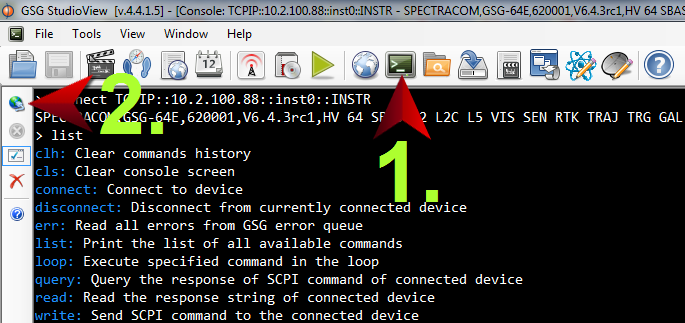
- Click the Globe icon. The Connections window will open.
- Click the green PLUS icon in the top-left corner, and enter the name of the new connection, and its IP address (which can be found under the GSG menu Options > Interface and Reference. The IP address will be listed under the Network menu item.
- Test the connection, and click OK.
The connection between the CLI and your GSG unit is now established, and you can start communicating by sending SCPI commands.