Leap Second Configuration
A leap second can occur on two dates, December 31 or June 30. It is announced approx. 6 months in advance. The GPS almanac changes to ‘announce’ the leap second, and GPS receivers must correctly implement the leap second at the proper time.
To configure a leap second for a scenario, Select the scenario, then navigate to the configuration View 2/3:
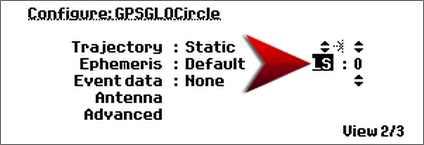
Leap Second field
Alternatively, the leap second can be configured in StudioView.
The leap second field can be set to -1, 0 or 1, and indicates a future change in the leap second value. While ΔtLS is set automatically based on information in the used ephemeris data, the value given in the leap second field will impact values related to LSF (Leap Seconds Future).
The following values will be used:
ΔtLSF = ΔtLS + value given in the leap second field
WNLSF = The GPS week number (8-bit representation) of the week holding the 30th of June, or 31st of December, whichever comes first with respect to the scenario start time.
DN = Day number of the date described above.
The following values will be used:
ΔtLSF = ΔtLS,
WNLSF = WNLS – 1, and
DN = 1
Note that downloaded and default navigation data files do not contain any LSF information (RINEX v2.1). Therefore it is still necessary to set the LSF when a leap second change will occur, in order to ensure correct behavior. The default UTC/GPS offset—as of 2016—is set to 17 seconds (it will be 18 seconds in 2017).
WNLSF: Week number when the leap second becomes effective
DN: Day number when the leap second becomes effective
ΔtLS: Current or past leap second value
ΔtLSF: Current or future leap second value.