+1.585.321.5800
Locking/Unlocking the Keyboard
The keyboard locking functionality prevents any unwanted modifications from being made.
When the keyboard lock is engaged, it is not possible to change parameters, or edit scenario execution via the front panel. It is, however, possible to view scenario configuration and observe scenario execution, using the view key, and toggle between the position coordinates, using the format key.
To engage the keyboard lock:
- In any of the GSG-5/6’s menus or execution views, using the numeric keys on the front panel, key in the keyboard lock code, and confirm. The default keyboard lock code is "
1122".
To disengage the lock:
- On the front panel, press any key other than view or format, and enter the current lock code. When all digits have been entered, navigate the DONE in the lower right-hand corner, and press enter.
-
Note: The keyboard lock can also be engaged/disengaged via a SCPI command, see SOURce:KEYLOCK:STATus for details.
To change the keyboard lock code, use the KEYLOCK:PASSWord SCPI command:
- Open the , and then the command line interpreter (CLI) by clicking the MONITOR icon:
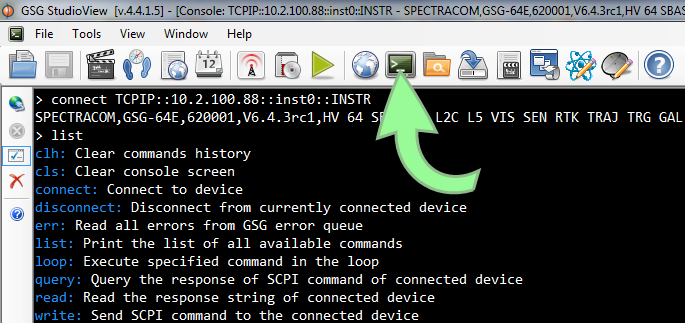
- Ensure that the CLI is connected to your GSG unit (see Using the CLI).
- Enter the following command:
write SOURce:KEYLOCK:PASSWord [wxyz] - The keyboard lock code
[wxyz]can be changed at any time. The user-issued lock code must be 4-8 digits in length, and contain only numerical characters. The default keyboard lock code is "1122".