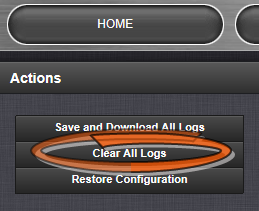+1.585.321.5800
Clearing All Logs
Note: Authentication logs
All local logs in the home/spectracom directory will be logged. Other logs e.g., located on Syslog Servers, must be maintained by the user.
To clear all locally stored log files:
- Navigate to MANAGEMENT > OTHER: Log Configuration.
- In the Actions panel, click Clear All Logs:
- In the grey confirmation window, click OK.