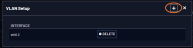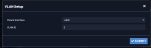VLAN Support
VLAN support in VersaSync allows you to assign a VLAN ID to a specific port to facilitate communication within your network. These VLAN interfaces have the same configuration options as the standard untagged Ethernet interfaces.
To set up VLAN interface identification tags:
-
Navigate to MANAGEMENT > Network Setup. In the Actions panel, select VLAN.
-
In the popup panel labeled VLAN Setup, click on the plus sign to add your VLAN interfaces. (You can also view or delete any configured VLAN tags from this panel).
-
Select the parent interface [eth0-], type in your VLAN ID, and click submit. Repeat the process as necessary.
Your new VLAN interfaces will now be displayed in the VLAN Setup panel, listed as eth[#].[VLAN ID].