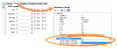+1.585.321.5800
Adding a Jammer Signal in StudioView
It is possible to add a localized jamming signal to a scenario (or several of them), so as to determine the response of a receiver-under-test to a jamming/interference condition.
- In StudioView, open the Scenario editor by navigating to Tools > Scenario editor, or by clicking
 .
. - Open the scenario or trajectory of your choice, or start a new one. For more information, see Configuring a Scenario.
- To add a jamming source to your scenario, go to Signals tab, and under Interference Signals add a new signal by clicking
 , or edit an existing signal.
, or edit an existing signal. - Locate the line item Jammer position, and turn it ON.
- Enter the geographic position for the new interference signal.
- Specify the frequency bands you wan to jam and other parameters for the new interference signal.
Please note that now your jammer will be displayed on the map in the Trajectory Editor and the RSG Trajectory Editor. However, it will only show the area along your trajectory impacted by the jammer in 2D.