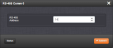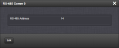Bi-Directional Communication, RS-485 [1204-0B]
- Inputs/Outputs: Bi-directional Communication Port
- Signal Type and Connector: Balanced RS-485 (3.8 mm terminal block)
- Maximum Number of Cards: 1
- Ordering Information: 1204-0B: RS-485 Communications Module
Model 1204-0B option card rear plate
Model 1204-0B: RS-485 pin-out
| Pin Assignments | |
|---|---|
| Pin No. | Signal |
| 1 | GND |
| 2 | RS-485 IN+ |
| 3 | RS-485 IN- |
| 4 | GND |
| 5 | RS485 OUT+ |
| 6 | RS485 OUT- |
| 7 | GND |
| 8 | NC |
| 9 | NC |
| 10 | NC |
Once an address has been assigned, the communication port can be operated as input or output (via CLI).
Communication Input/Output: Edit Window
To configure the Communication port’s settings, go to its Edit window. For instructions, see: Configuring Option Card Inputs/Outputs.
The Web UI list entry for this card is: RS-485 Comm.
The name of the Input/Output is: RS-485 Comm [number].
Note: SecureSync starts numbering I/O ports with 0 (only 1PPS and 10 MHz outputs start at 1, because of the built-in outputs).
The Edit window allows the configuration of the following settings:
- RS-485 Address: [0-31]
Communication Input/Output: Status Window
To view the address of an RS-485 communication input/output, go to its Status window. For instructions, see: Viewing Input/Output Configuration Settings.
The Web UI list entry for this card is: RS-485 Comm.
The name of the Input/Output is: RS-485 Comm [number].
Note: SecureSync starts numbering I/O ports with 0 (only 1PPS and 10 MHz outputs start at 1, because of the built-in outputs).
The Status window displays the following settings:
- RS-485 Address: [0-31]