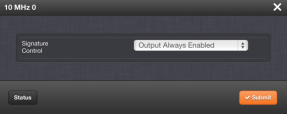+1.585.321.5800
Configuring the 10 MHz Output
To configure a10 MHz output:
- Navigate to INTERFACES > OUTPUTS, or to INTERFACES > OPTION CARDS (white on orange).
- In the panel on the right, click the GEAR button next to the 10 MHz output that you want to edit.
- The 10 MHz edit window will display. Choose a value from the Signature Control field drop-down list to determine what SecureSync shall do with the output signal in the event its input reference is lost. For more information, see Signature Control.
- Click Submit.