Processing Recorded Data for Playback
Note: This is an optional feature for which the Record and Playback option (OPT-RP) is required.
Part of the StudioView Record & Playback workflow (see Record and Playback) is to augment and convert the data previously recorded (see Recording Data with StudioView) so that it can be played back as a scenario on a GSG unit. This conversion is done with the StudioView Scenario Generator tool.
The Scenario Generator translates the GGA, RMC and GSV sentences1 For example, the GGA and RMC sentences contain position, speed, heading and altitude information, while the GSV sentences record which satellites had been in view and what had been their power levels at any given time during the trajectory. contained in the NMEA into a syntax that is used by GSG scenario, trajectory and event files. These files are required to playback the recorded data on a GSG unit.
Note: The GSG unit requires an internet connection to replay the recorded data.
Generating the Scenario Playback Data
In order to generate the playback data, it is necessary to have a GSG with the Record and Playback Option (OPT-RP) enabled connected to the PC running StudioView.
- In StudioView, navigate to Tools > Scenario Generator, or click
 . The Scenario generator dialog window opens:
. The Scenario generator dialog window opens: - Click
 to open the Connections Manager tool (for details, see Connecting StudioView to GSG.)
to open the Connections Manager tool (for details, see Connecting StudioView to GSG.) - Select your recorded NMEA file as the source file by opening the file dialog
 and navigating to file.
and navigating to file. - Alternatively, you can select a different scenario as a template, in order to use non-default scenario parameters: Click
 next to Scenario template, and locate the scenario you want to use as a template on your PC.
next to Scenario template, and locate the scenario you want to use as a template on your PC. - Populate the following settings:
- No thermal noise (dBm/Hz): On the GSG, signal strength is specified in dBm. The Record and Playback generation relies on a decibel offset value. This offset value maps the NMEA signal strength (in dB) to the GSG signal strength (in dBm). An offset value of [‐160] is recommended to begin with. This value can be adjusted up or down until the offset is satisfactory.
- Stationary period (s): Choose to add a stationary period to your trajectory if the movement starts immediately. If the recording already contains a stationary period, then adding an additional one is not necessary.
- SNR change threshold: The Signal-to-noise ratio (SNR) is used to compare the level of a desired signal to the level of the background noise. SNR is expressed in decibels (dB) and is used to describe the GNSS signal strength in NMEA‐0183 GSV sentences.
- You may also choose Actions after generation is complete. Use the drop-down menu to choose to open the files in the editors or open the Uploader to load them onto the unit.
- Click Generate to create the files.
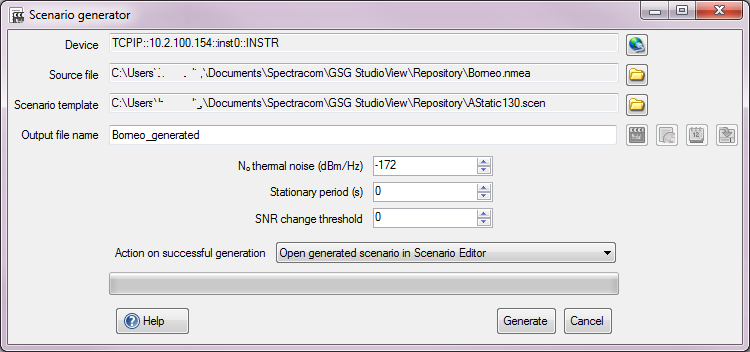
The Scenario Generator uses the GSG default scenario parameters for the Playback function. To review these default parameters, open the Scenario Editor.
If you want to use the GSG default scenario parameters, you can leave the Scenario template blank.